Valencia Campus Library
Finding and Using Visual Information

Finding Images (Still and Video)
Library Database Collections
Other Library Collections
Video producers that may include clips

- PBS
- BBC
- National Geographic
- CNN
- FOXnews
- other local stations
- 10 most popular video sites
Finding Guides for Images

- Finding images on the Web from Boston College
- Find video and audio from UC Berkeley
- Free educational videos
- Find Digital Media from University of Illinois
- Film Studies from Yale
- Popular Culture from Yale
Copyright
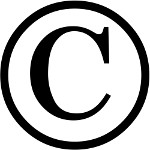
Downloading
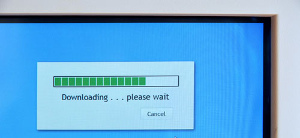
Visual Alternatives to PowerPoint

Image editors
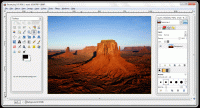
Info on video editors
Other interesting image manipulators

Powerpoint Tips, Tutorials, and Examples

Tutorials
Examples
PowerPoint Tips

Grab viewers' attention
- Select or create your own theme.
- Use graphics to emphasize key points.
- Use animations and transitions wisely.
- Use masters and layouts to save time and help get better results.
- Make consistent style changes on all slides using the slide master.
Clearly communicate your information.
- Use video and audio to convey your message more effectively.
- Start by outlining your presentation.
- Consider differences between print and on-screen presentations.
- Use notes pages and handouts to help deliver the story.
Stay in control of your presentation.
- Keep file size manageable.
- Use the tools available to get it right the first time.
- Know exactly what your viewers will see.


